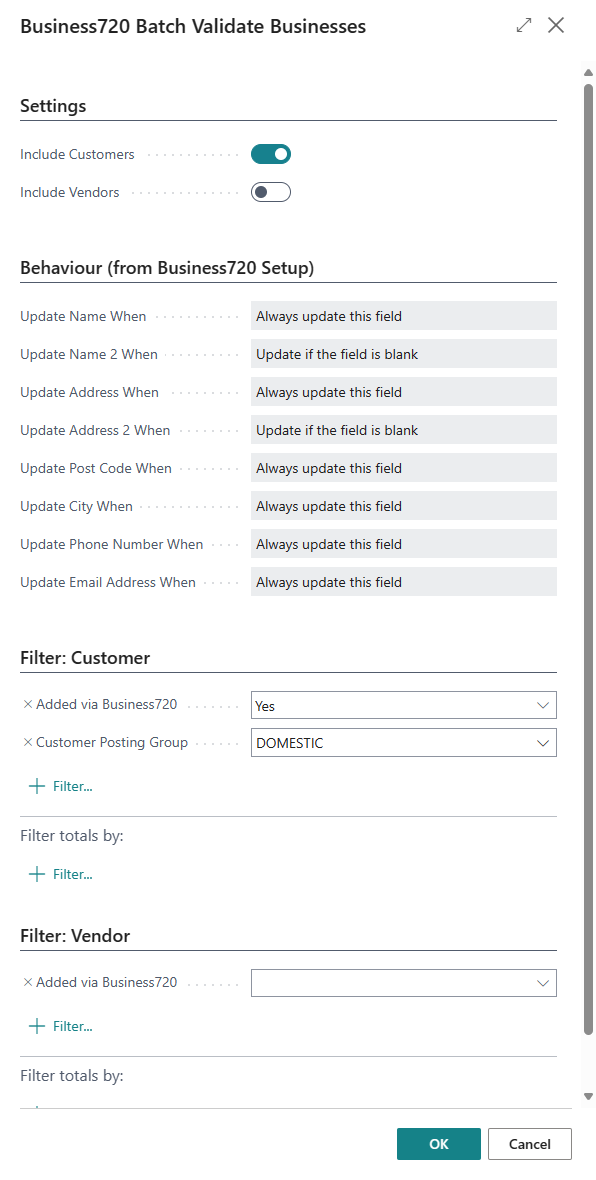Validate Master Data
With the usages of Business720 you are able to update master data on customers and vendors.
If your customer or vendor is registered with a VAT-number and a country code, Business720 can validate and update your master data.
Validate from customer or vendor card
From the card page you can use the action Business720 Validate to update the company.
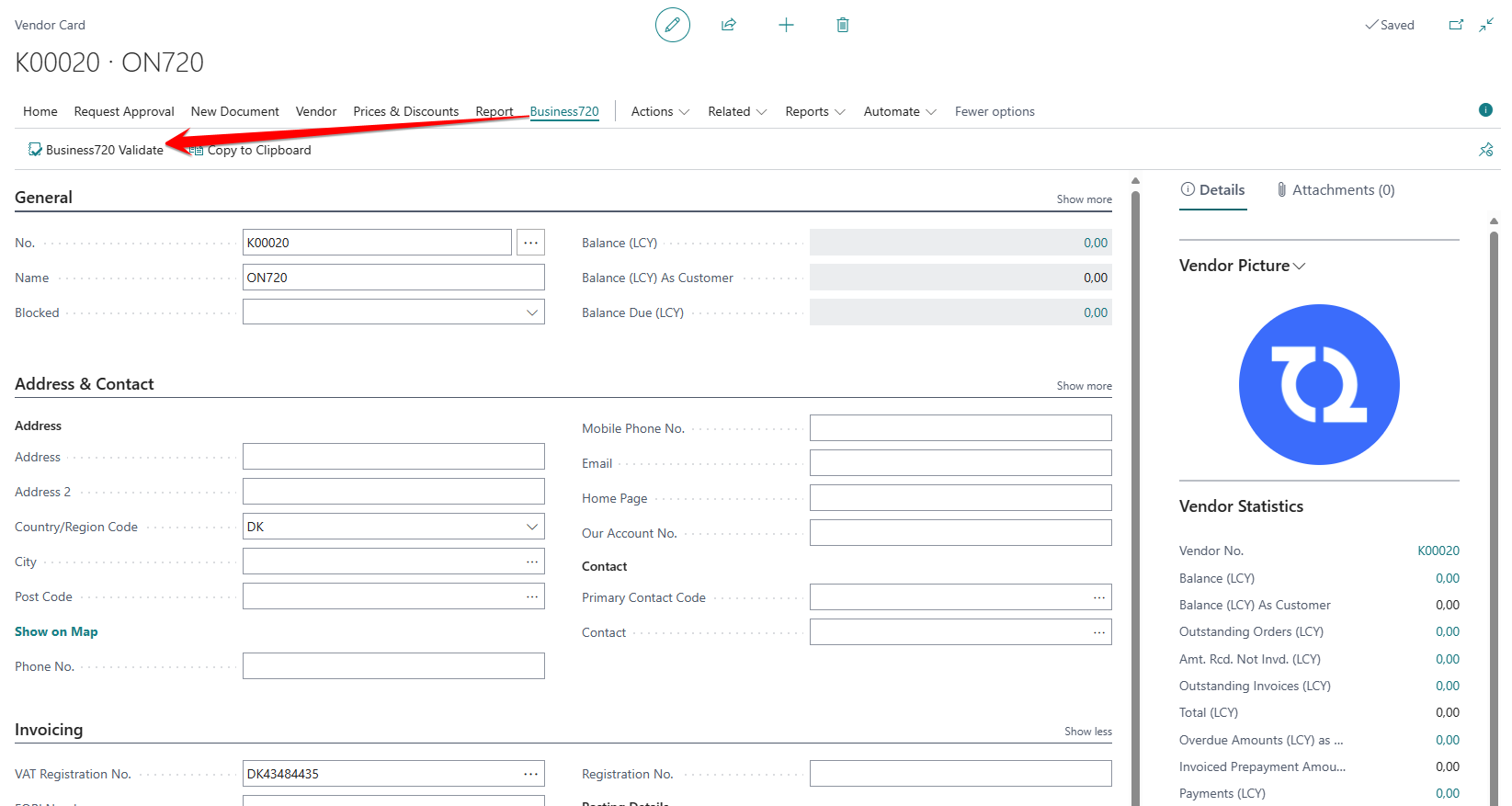
Tip
To validate your customer or vendor master data, you need to have fulfilled the VAT-number and Country Code.
Inspect and Confirm
You will receive a notification if the master data is updated from Business720. The notification will include the differences between the old and new data, which you can easily inspect. You will have the option to either accept or cancel the changes from the Inspect page.
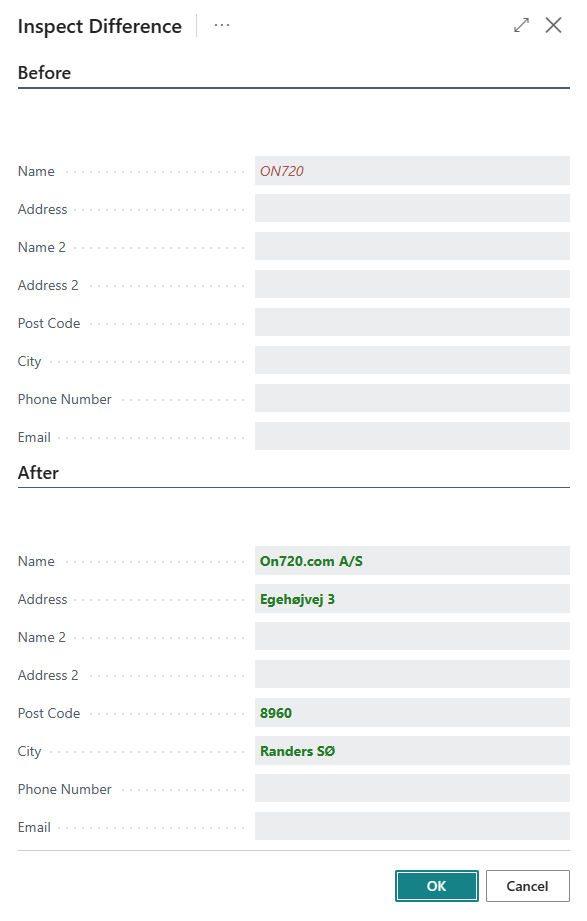
Batch validation
It is also possible to update and validate adresses by using the batch validation task.
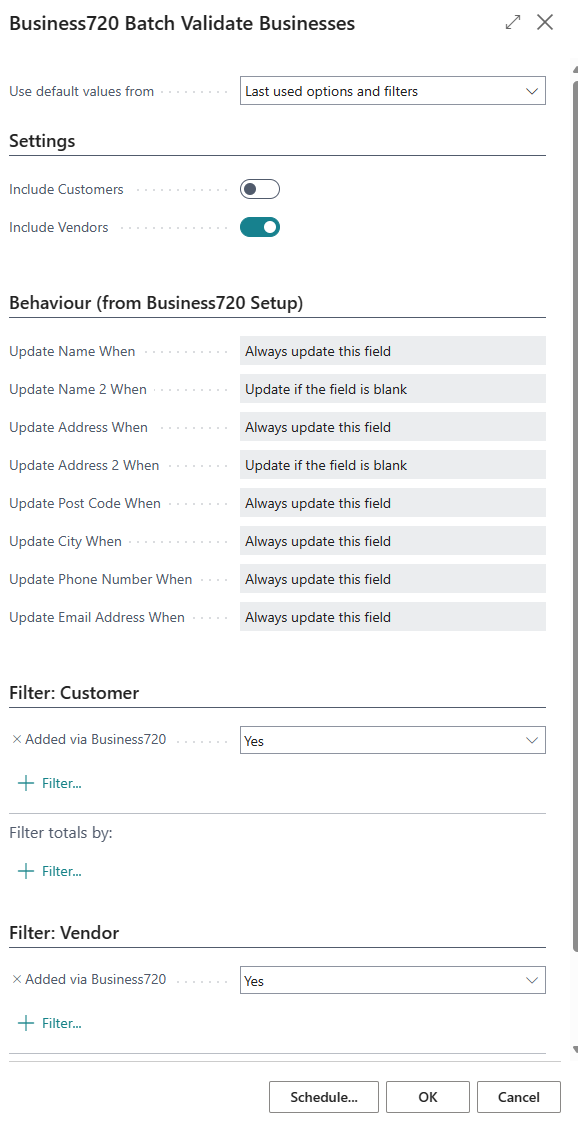
From the request page you can choose if the update should include all customers and vendor and add your own filters. It is also possible only to update the companies that is added from Business720.
If you want to exclude a company from being updated from the validation process it is possible to mark the company as Exclude From Automatic Validation
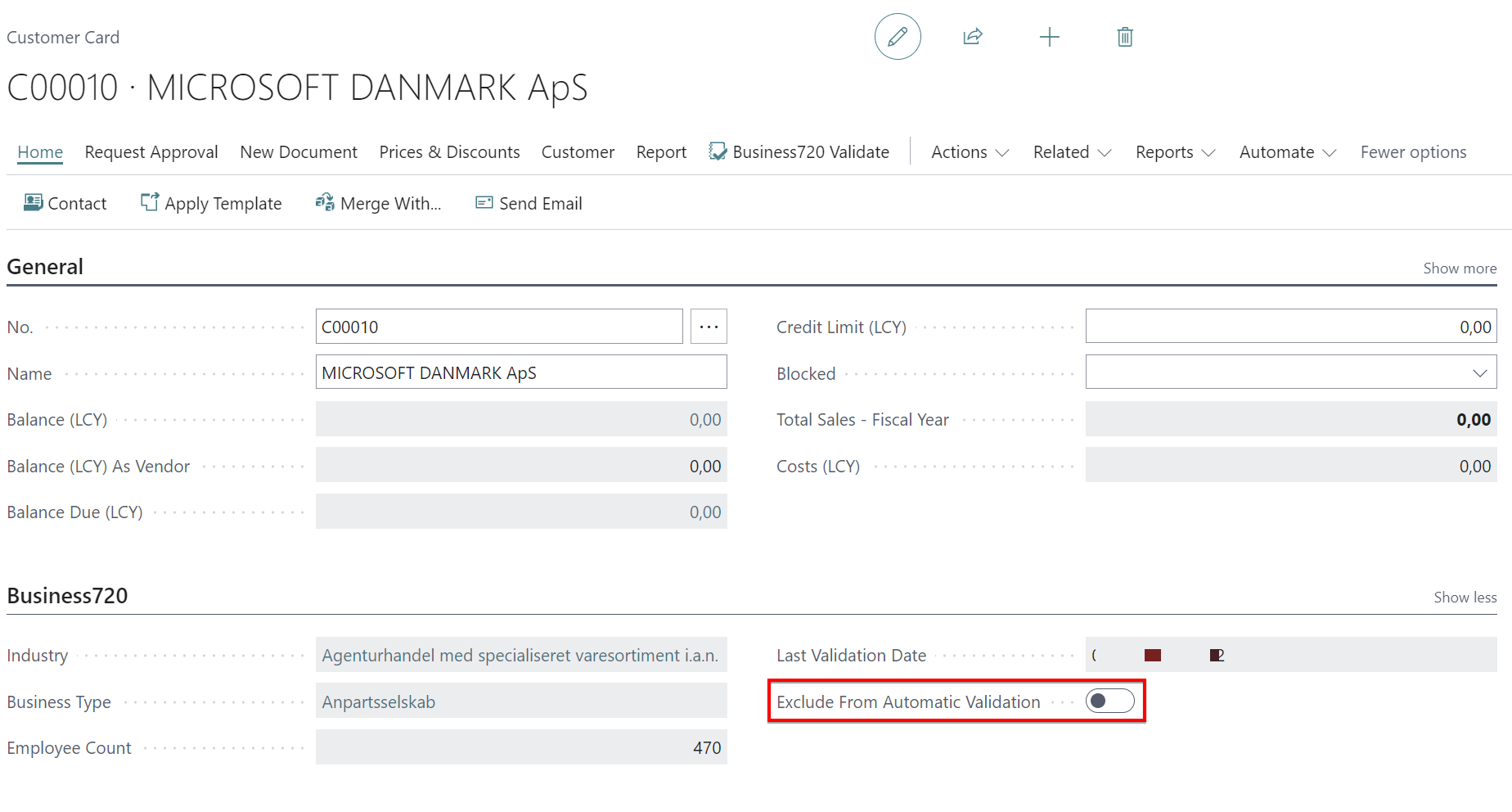
Automate Master Data validation
You can create your own automation workflows by using the report Business720 Batch Validate Businesses
You simply create a scheduled task in the job queue and all your master data will be validated within the time recurrence you wish.
Warning
You shold know about the validate configuration of master data update in the setup.
Example of job queue entry
On every sundays, the validation of masterdata will run automticaly.
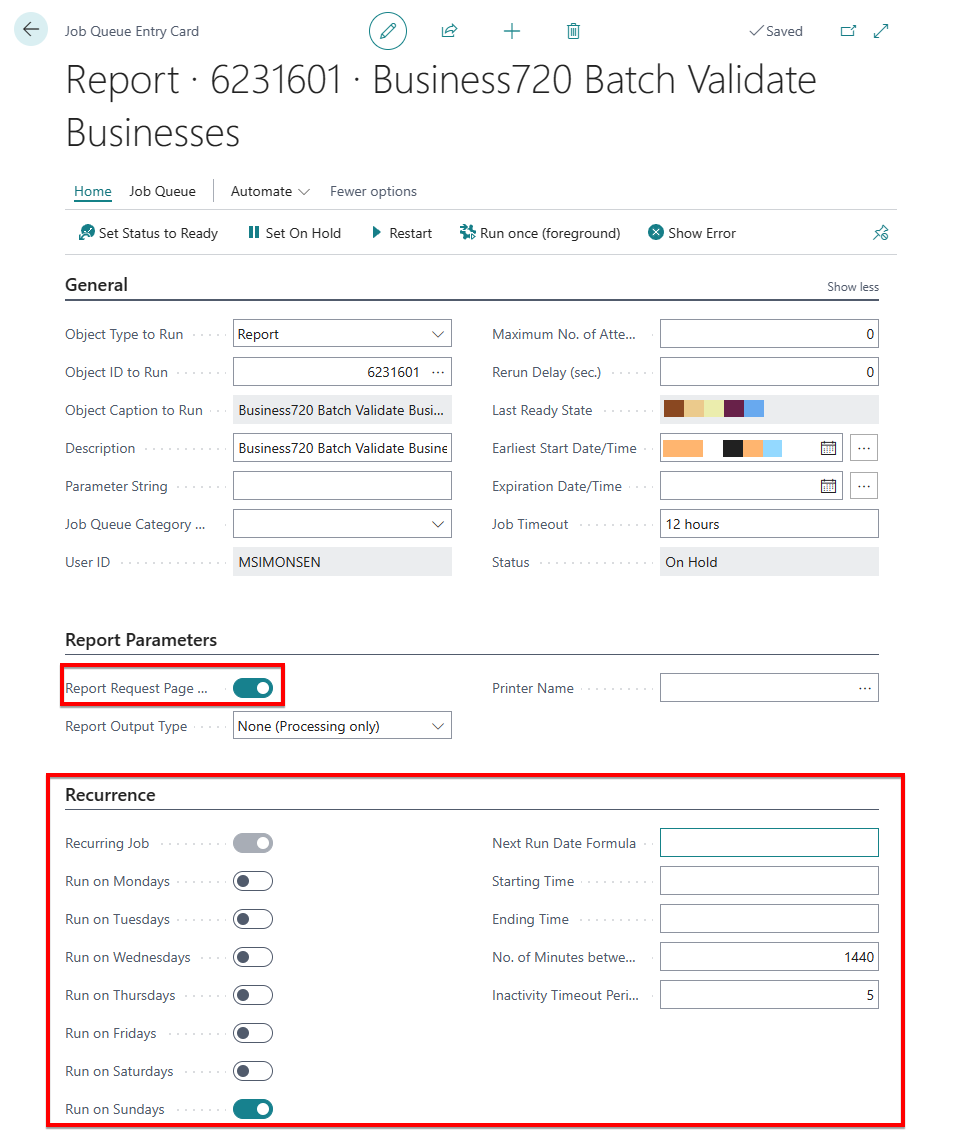
Note
Remember to setup the request page on the Job Queue Entry.
Example of Request Pages Options