
Welcome to Project720 Documentation
Project720 is a Microsoft certified app build inside Dynamics 365 Business Central. Project720 support easily track budgets, monitor project progress, and access all key project details in a streamlined view. Simplify project invoicing, control costs, and maintain clear oversight with customized project lists and seamless integration.
Why
-
Enhanced project overview for better control
Project720 consolidates active projects in a single view, offering real-time insights into budgets, usage, invoicing, and profitability. This makes it easy to stay on top of each project's financials and status without digging through multiple screens.
-
Restrict and control user access to cost data
With Project720, sensitive cost information remains hidden from general users, ensuring financial confidentiality while still allowing teams to access project data relevant to their roles.
-
Simplified invoicing and approval workflows
Streamline your invoicing process by grouping usage entries, generating invoice proposals, and sending them for approval. This leads to faster, more accurate billing cycles, keeping your cash flow steady and transparent.
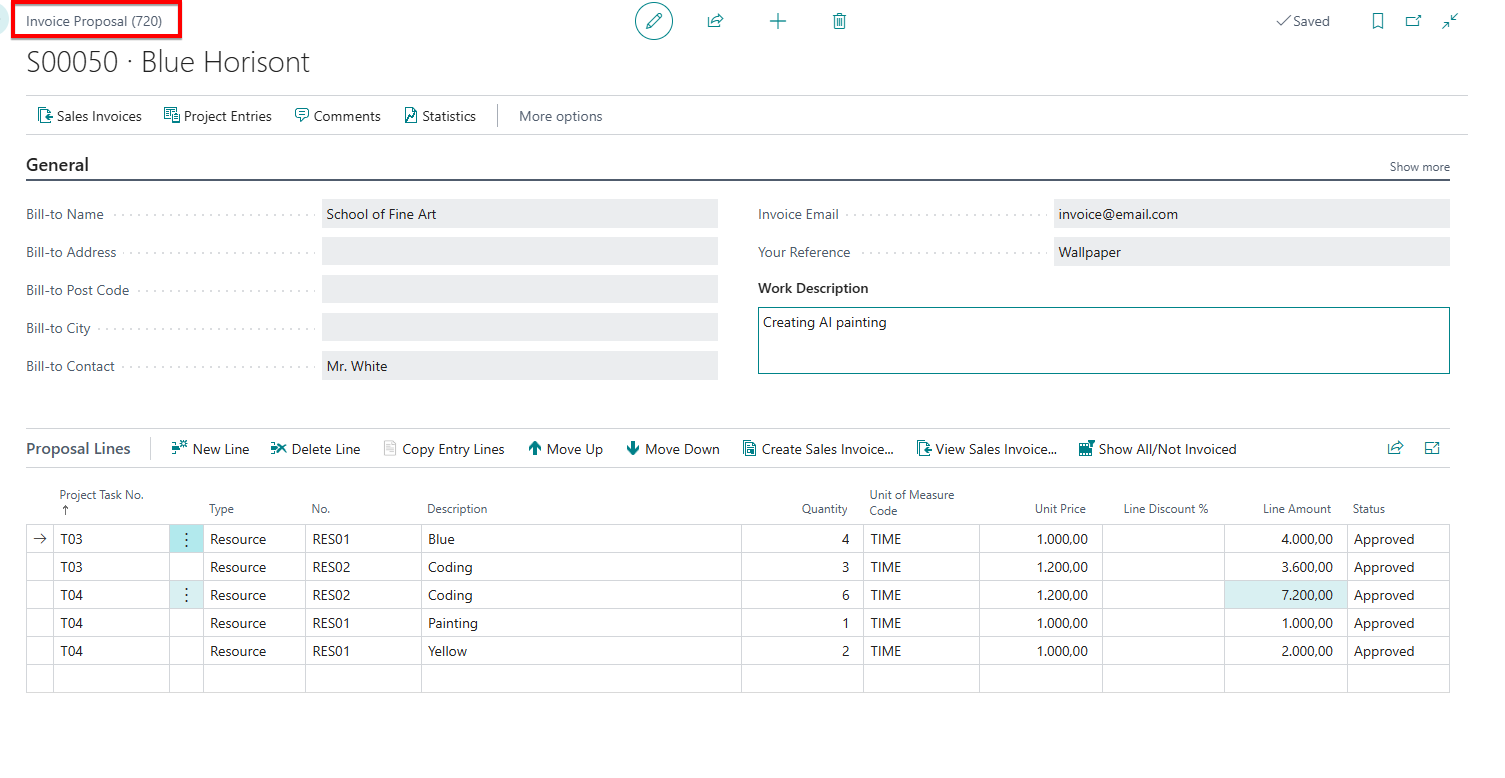
Business Outcomes
-
Automated project tracking for greater control
Keep track of project status, budget consumption, and task progression—all in one place. Project720 consolidates key project metrics like estimated, delivered and invoiced comsumption. This way you can easily manage your projects without the need for manual updates or workarounds.
-
Streamlined invoicing for faster billing cycles
Summarize and group usage entries, generate invoice proposals, and manage approvals directly in Business Central. Project720 enables simple and easy-to-understand invoices, simplifies invoicing procedures, reducing processing time and ensuring billing accuracy.
-
Secure financial data with restricted access
Sensitive cost data is hidden from general users, so only authorized personnel can access financial details. This added security ensures project information is shared selectively, keeping your data secure.
Articles
| Documentation articles | |
|---|---|
| It is possible to install and use all features for free. Here you will be guided through the installation process. | Getting started |
| Ready to learn more about Project720 and how to use it? Check out some of our resources, which include detailed documentation on documents and templates as well as many useful setup and user guides. | Business functionality |