Getting started
Try
You can try all the features of Timesheet720 for free. If you are more than two timesheet users and need specific features, you will need to subscribe to a Timesheet720 plan that supports your needs.
You need your own Business Central environment (Production or Sandbox). Sign up for a demo at Microsoft click here if you don’t have one yet.
You are almost ready to try Timesheet720 and need only two steps!
- Find Timesheet720 in Microsoft AppSource and press the [Get it now] button.
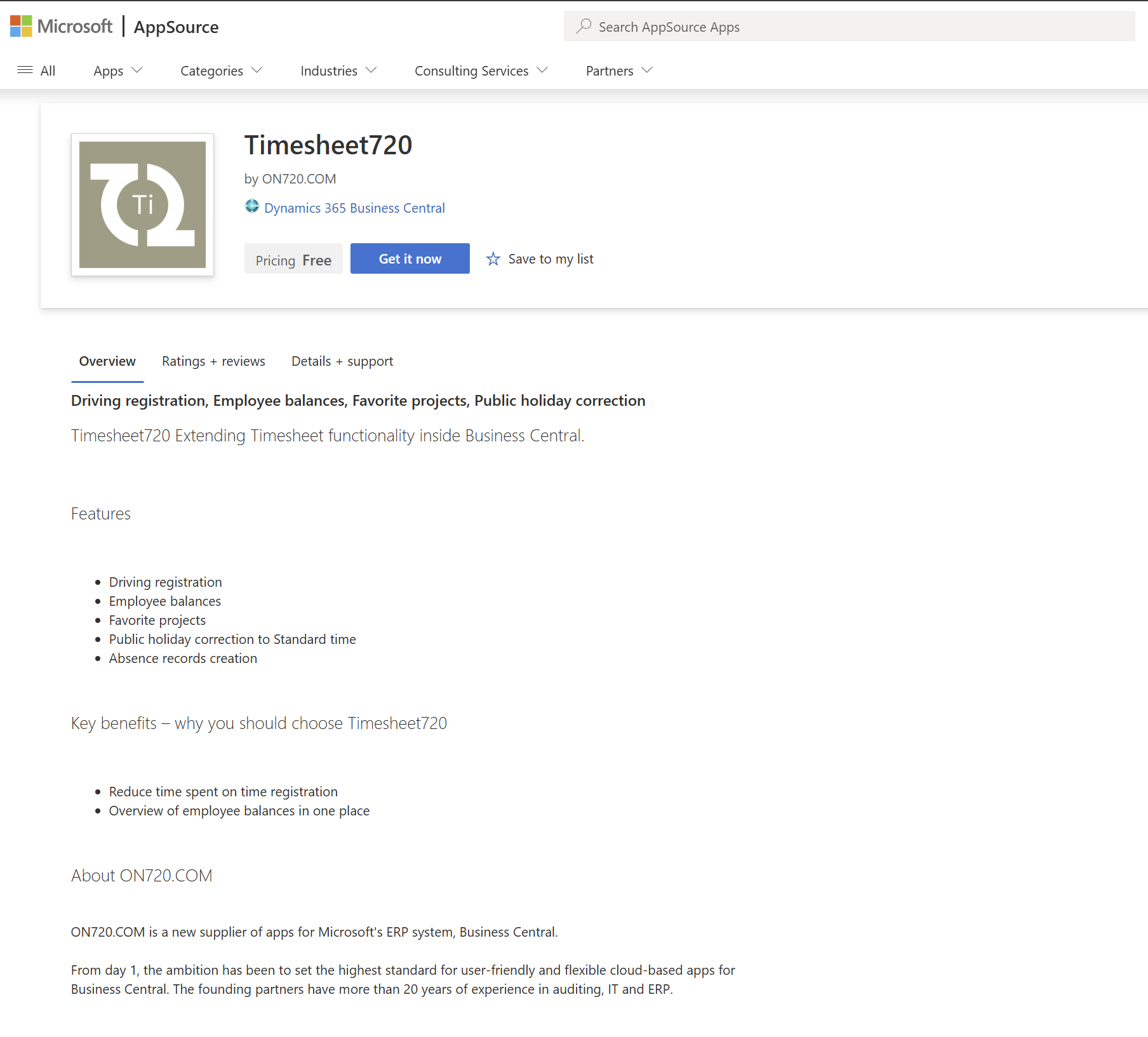
- Install Timesheet720 on your Business Central environment.
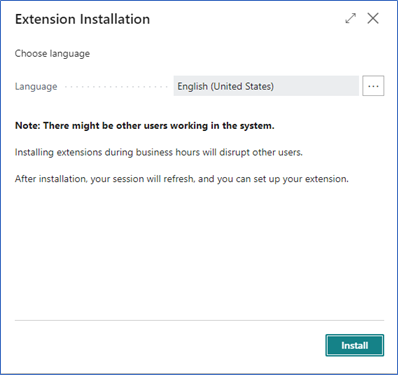
Buy
Timesheet720 are licensed with different subscription plans. Each plan consists of different usage behavior and extend features. It is possible to install and try almost all features and functionality for free.
When you have installed Timesheet720 you are ready to use the product. However, if you want to improve efficiency by using automated data capturing, you need to activate this from the Timesheet720 Setup page. This require, that you submit your payment details in the License720 module, because your subscription plan should be activated on behalf of that feature.
Help and support
We're always here to help if you need any assistance.
End-user
If you need help and support, you should contact ON720.COM or your own Business Central Partner.
Partner
As a partner, you can get help by contacting ON720.COM directly or use our official website.
Phone: +45 70 222 720
Office hours: Monday to Friday from 8:30 a.m. to 4:30 p.m. CET
For more information about becoming a Partner or Reseller of ON720.COM apps please contact us.