Configuration
The application is delivered with a pre-defined default configuration. Business720 will be ready to use right after installation from Microsoft AppSource.
By default, it is possible to create new customers and vendors with master data from Business720. It is possible to choose to see different financial key figures and charts. Key figures could be shown as numbers or as Gauges. When a company is validated it is possible to configure different warning behaviors from the configuration.
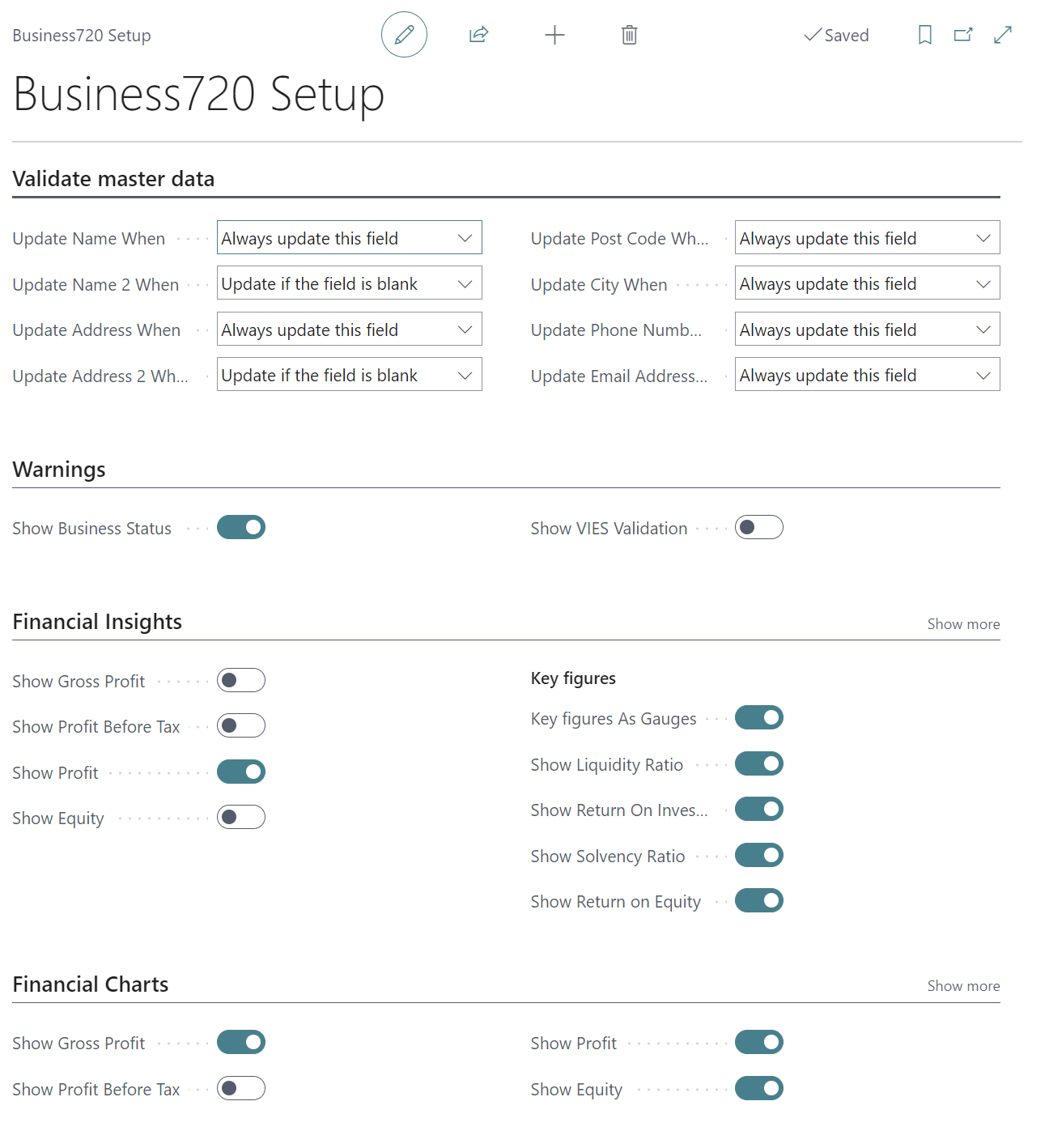
Validate master data
When updating data from Business720 the master data fields is updated on behalf of the setup rules:
- Always update this field
- Update if the field is blank
- Never update this field
Master data fields is: Name, Name2, Address, Address 2, Post Code, City, Phone No. and Email.
Before you use the batch validate functionality you shold be enlightened about the rules in the your configuration!
Warnings
Warning notifications is created when data is validated with Business720.
Business Status
By default a notification is created if business status don't meets an accepted status:
- Normal
- Active
- OK
VIES
If you enable Show VIES Validation, you will get a notification if the VAT number doesn't show up to be VIES validated.
Financial Insights
Customer and vendors with danish VAT-numbers is supported with financial insights. It is possible to choose witch financial data and key figures you should be able to see in the factbox on the customer- and vendor card.
From the configuration it is possible to choose between different financial figures to show on the facbox area.
It is possible to use Gauges to show key figures. This will give a easy look into the companies financial health inside the web client and outlook
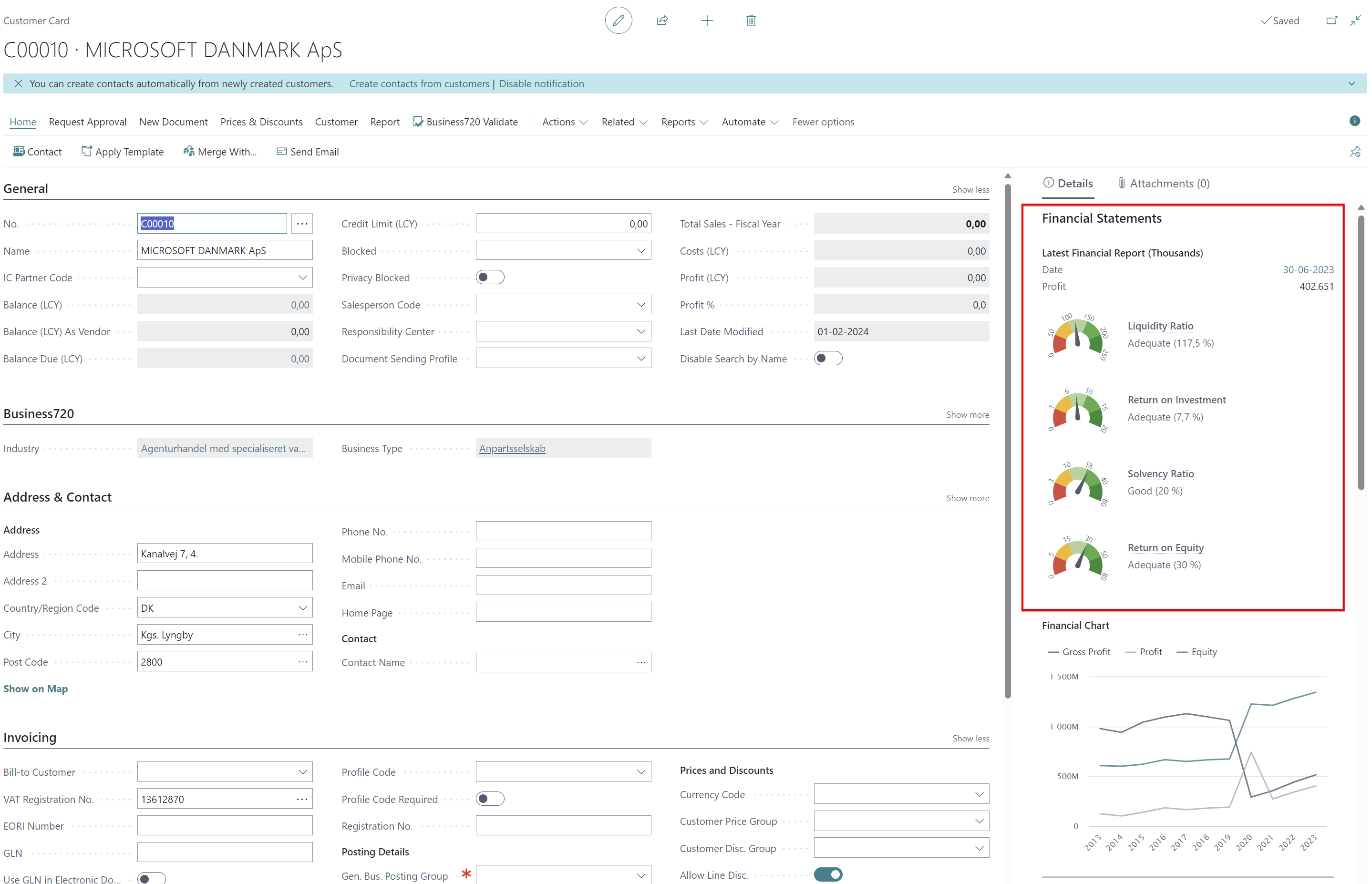
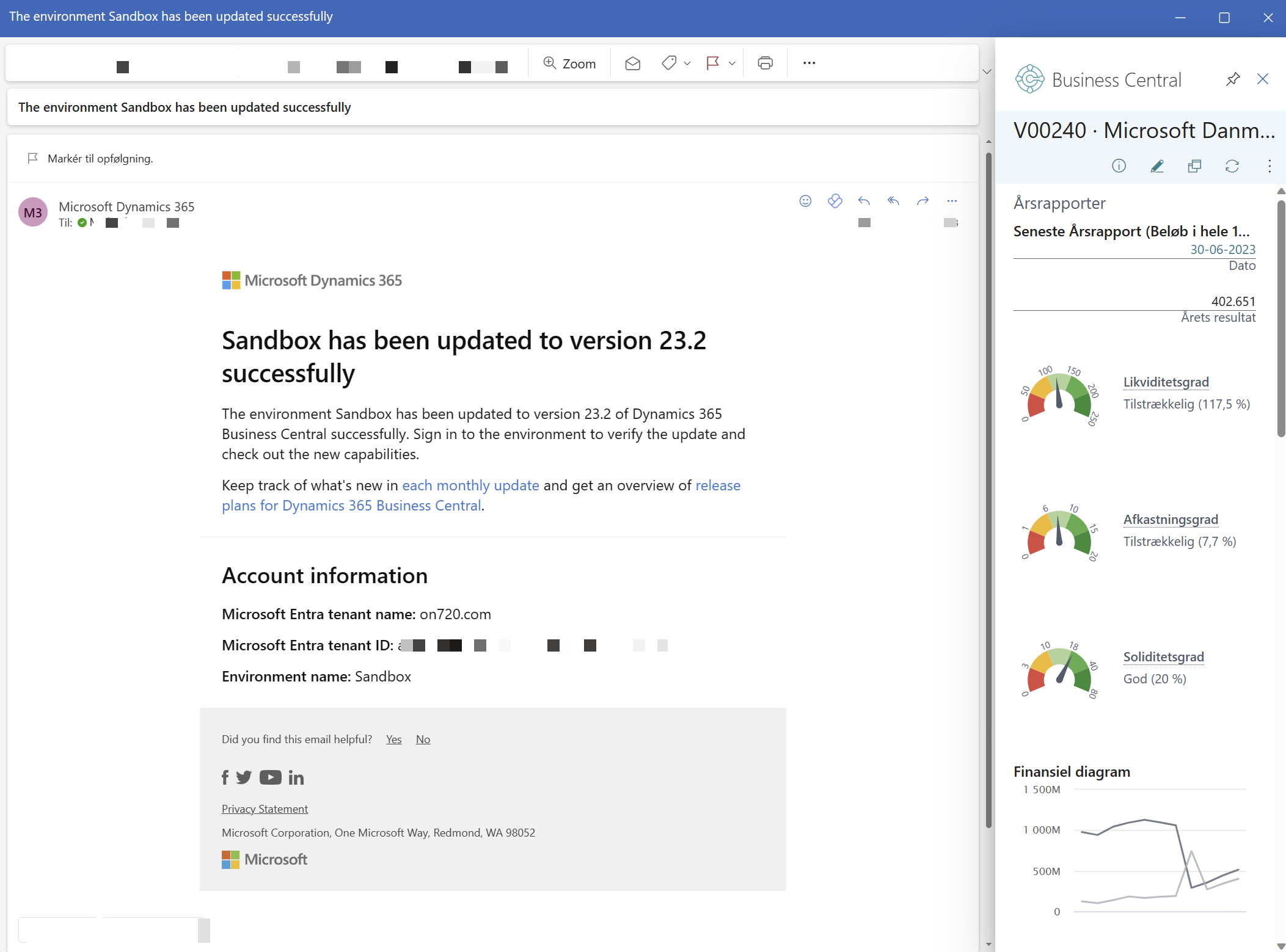
Financial Charts
From the financial insights some of the key figures is published to the Financial Chart. It is possible to decide an choose financials to show on the Chart in the factbox on the customer- and vendor card.
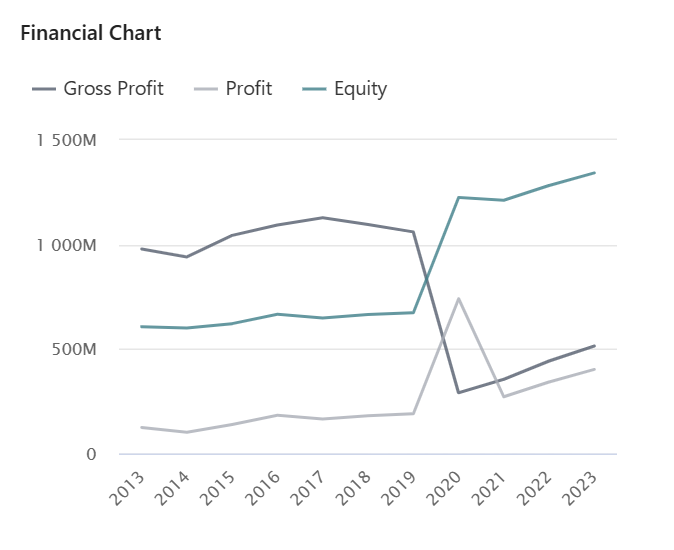
Countries
By default danish companies is searchable by name.