Peppol720 Setup
Peppol720 transfer documents to your customers in a secure network and will need a registration of your VAT Registion Number or GLN number to identify the communication.
Registration and configuration
It is possible to setup the application in two different states.
-
Test: Peppol documents will be send and delivered in a staging environment for testing purpose (it is only possible to deliver documents to the customers that is created in the staging environment).
Customers used for test
- ON720.COM A/S (DK43484435 / GLN 5798009811578)
- Microsoft Danmark ApS (DK13612870)
-
Production: Peppol documents will be delivered to your customers in production (IRL).
Both states will require individual registration for each state!
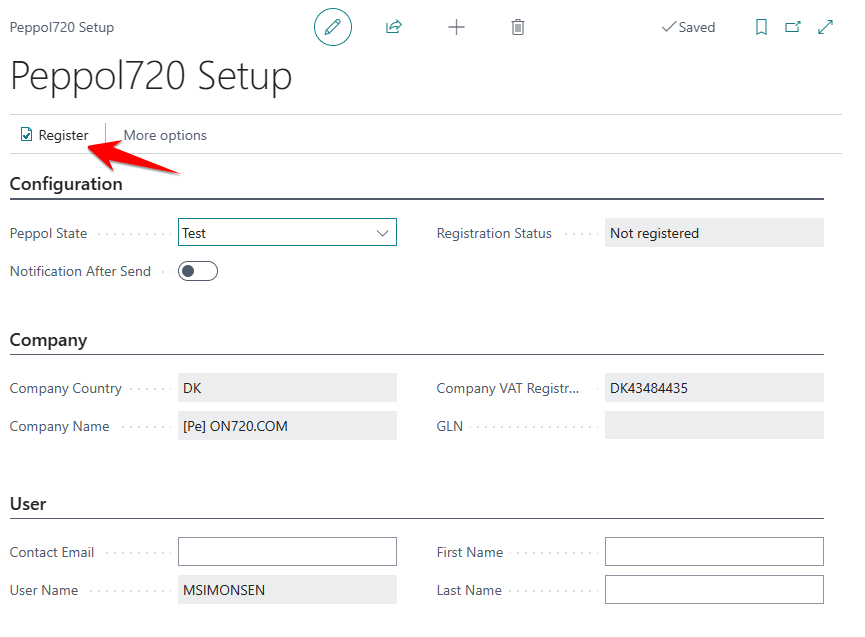
Validate your company CVR number
When you make a registration in Peppol720 setup, we need to verify the registration. You will receive an email with a Company Verification Document that should be signed electronicaly.
After you have signed the document the registration Status should change to OK in Peppol720 setup and you are ready to send documents.
We use Addo Sign as signing service and Sproom to exchange the documents into the Peppol network from Business Central.
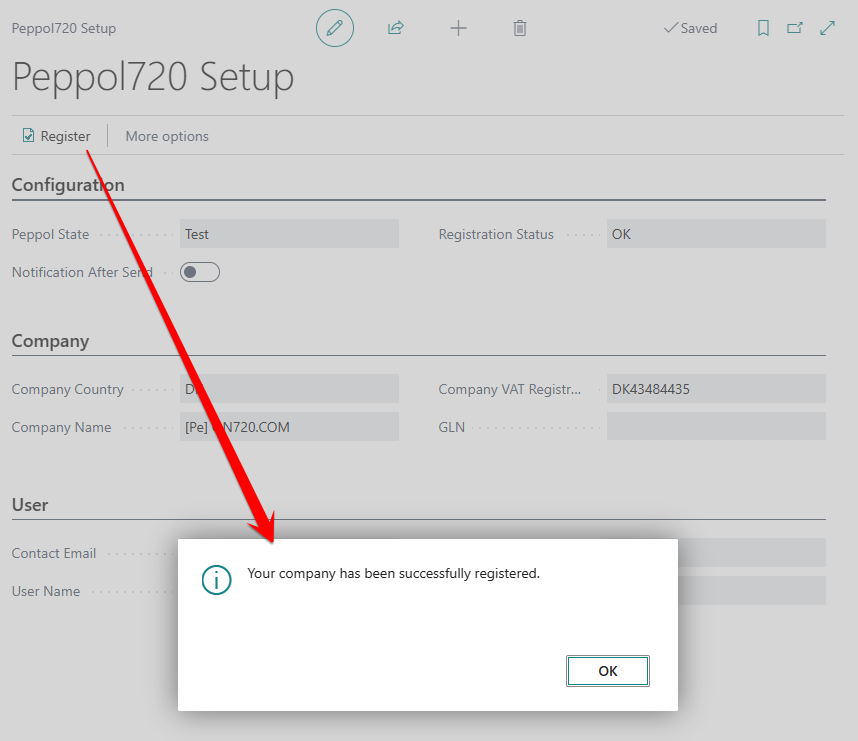
Configuration
Setup the communication and follow the registration status
Peppol State By default the Peppol720 Setup State is in Test mode. This will only simulate the process with sending documents to the Peppol network.
- Test
- Production
Registration Status After correct registration the status should change to OK and you are ready to send e-documents directly from Business Central.
Auto send The Peppol duocuments is automatically send from the queue.
Company
Company informations that is used for registration.
User
Information of the contact person that is used for verification of company registration.