Konfiguration
Applikationen leveres med en foruddefineret standardkonfiguration. Email720 er klar til brug umiddelbart efter installation fra Microsoft AppSource.
Som standard er det muligt at opsætte individuel adfærd for hver dokumenttype.
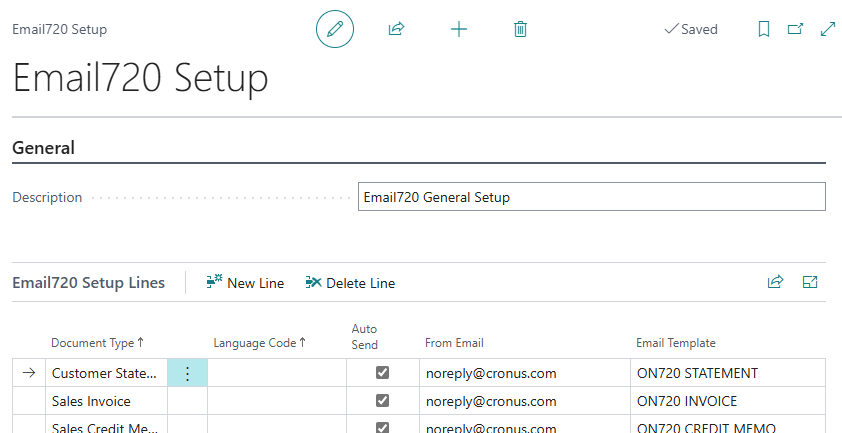
Opsætning
Det er muligt at tilpasse eller oprette specifikke opsætninger for hvert dokument. Det er muligt at lave individuelle opsætninger for hver dokumenttype og sprogkode.
Følgende salgsdokumenter understøttes af Email720:
- Tilbud
- Ordrebekræftelser
- Fakturaer
- Kreditnotaer
- Rykkere
- Kundekontoudtog
Hvis du sender et salgsdokument med Email720, og din kundes sprogkode ikke er tilknyttet nogen opsætninger, vil den "blanke" opsætning blive brugt som standard.
Opsætningslinjer
Hver dokumenttype er repræsenteret med mindst én opsætningslinje. Det er muligt at fjerne Email720-funktionaliteten for en dokumenttype ved at slette posten fra opsætningslinjerne.
-
Dokumenttype: Her kan du se en liste over de forskellige dokumenttyper, der understøttes af Email720.
-
Sprogkode: Det er muligt at lave forskellige opsætninger ved at tildele en sprogkode til linjen.
-
Automatisk afsendelse: Hvis du aktiverer denne indstilling, vil dokumenterne automatisk blive sendt fra køen uden individuel godkendelse eller mulighed for at ændre emailindholdet før afsendelse. Hvis du ønsker at godkende dokumenter fra denne opsætningslinje eller have mulighed for at ændre emailindholdet, skal du deaktivere denne indstilling.
-
Fra Email: Når dokumenterne sendes, bruges denne emailadresse som afsender- og svaradresse.
-
Email-skabelon: Her tildeler du den email-skabelon, der bruges sammen med salgsdokumentet. Det er muligt at oprette dine egne skabeloner eller ændre en af de forudindstillede skabeloner.