Data Capture Service
From the Expense Setup it is possible to activate the data capture service. When you have activated the service, your company is registered with a capture id and is ready to send your document to the service.
You need to fulfill your company information with your VAT-number before activating the data capture service.
You need to fulfill your billing information and payment card to use the data capture service.
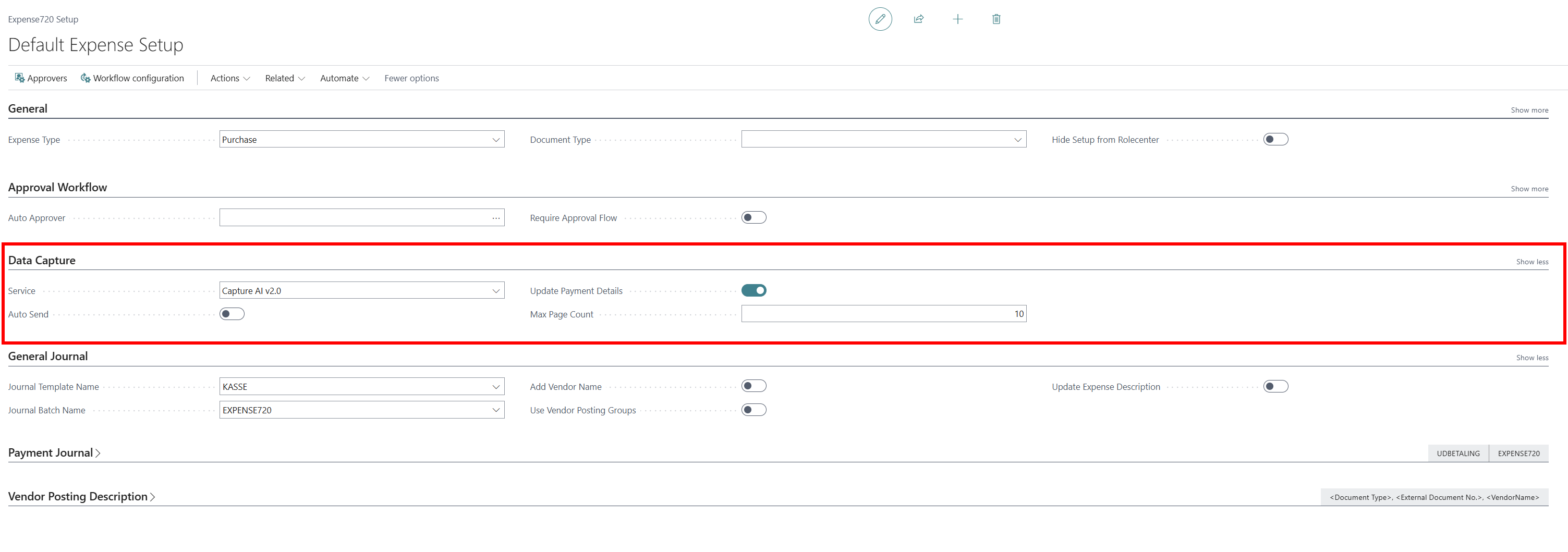
Auto Send: When a document is received in expense720 it is possible to send it to the service automatically without user interaction. If you want this capability just active that feature on the expense setup.
Update Payment Details: To ensure that the Vendors Payment information is as correct as possible, it is possible to update the information automatically after the document has been scanned by the data capture service. The payment information this feature will update is Bank Reg. No., Bank Account No. and Creditor No.