Mailbox
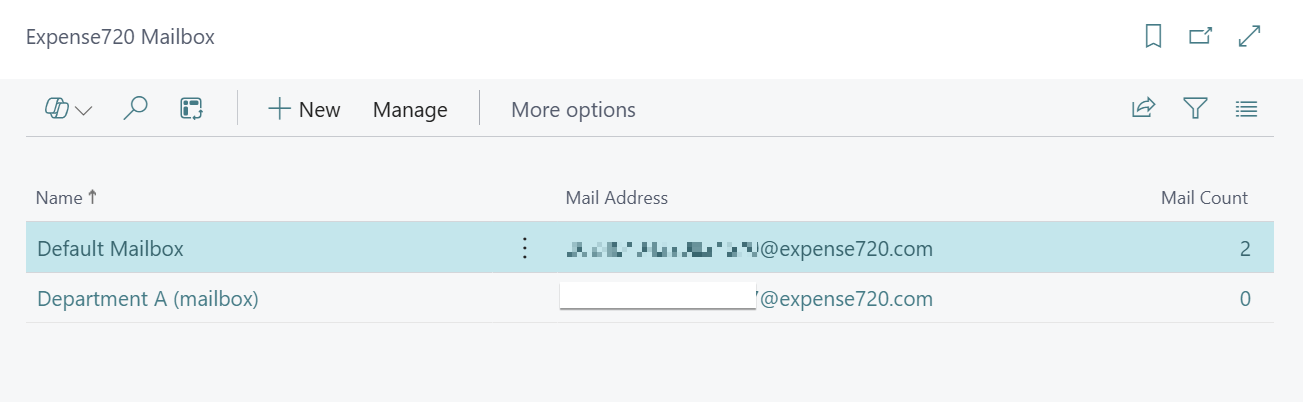
Expense720 leveres med én standard postkasse, som du kan bruge til at modtage dine bilag.
Når du opretter en ny postkasse fra postkasse-guiden, kan individuelle opsætninger knyttes eller oprettes for at understøtte forskellige processer.
Når en e-mail modtages, tilføjes postkassen, der er tilknyttet opsætningen, til bilagsposten og bruger konfigurationen fra den pågældende Expense720 opsætning (godkendelsesworkflow, dataafløftning, osv.).
Du skal give samtykke til Business Central API-applikationen fra ON720.COM for at modtage nye dokumenter automatisk i Business Central.
Tjek postkassen manuelt
Fra postkassekortet er det muligt at se en liste over alle modtagne e-mails. Det er muligt at tjekke manuelt for nye modtagne e-mails og oprette bilagsposter på vegne af de vedhæftede dokumenter.