Linje Matching
Med Expense720 er det også muligt at overføre fakturalinjer direkte fra fakturaen ved hjælp af datacapture. Derudover er det muligt at opsætte matchingsprincipper for hver leverandørkonto for at matche disse fakturalinjer direkte til en finanskonto eller et varenr., hvilket forenkler processen og reducerer den tid, der er nødvendig for at håndtere en faktura eller kreditnota.
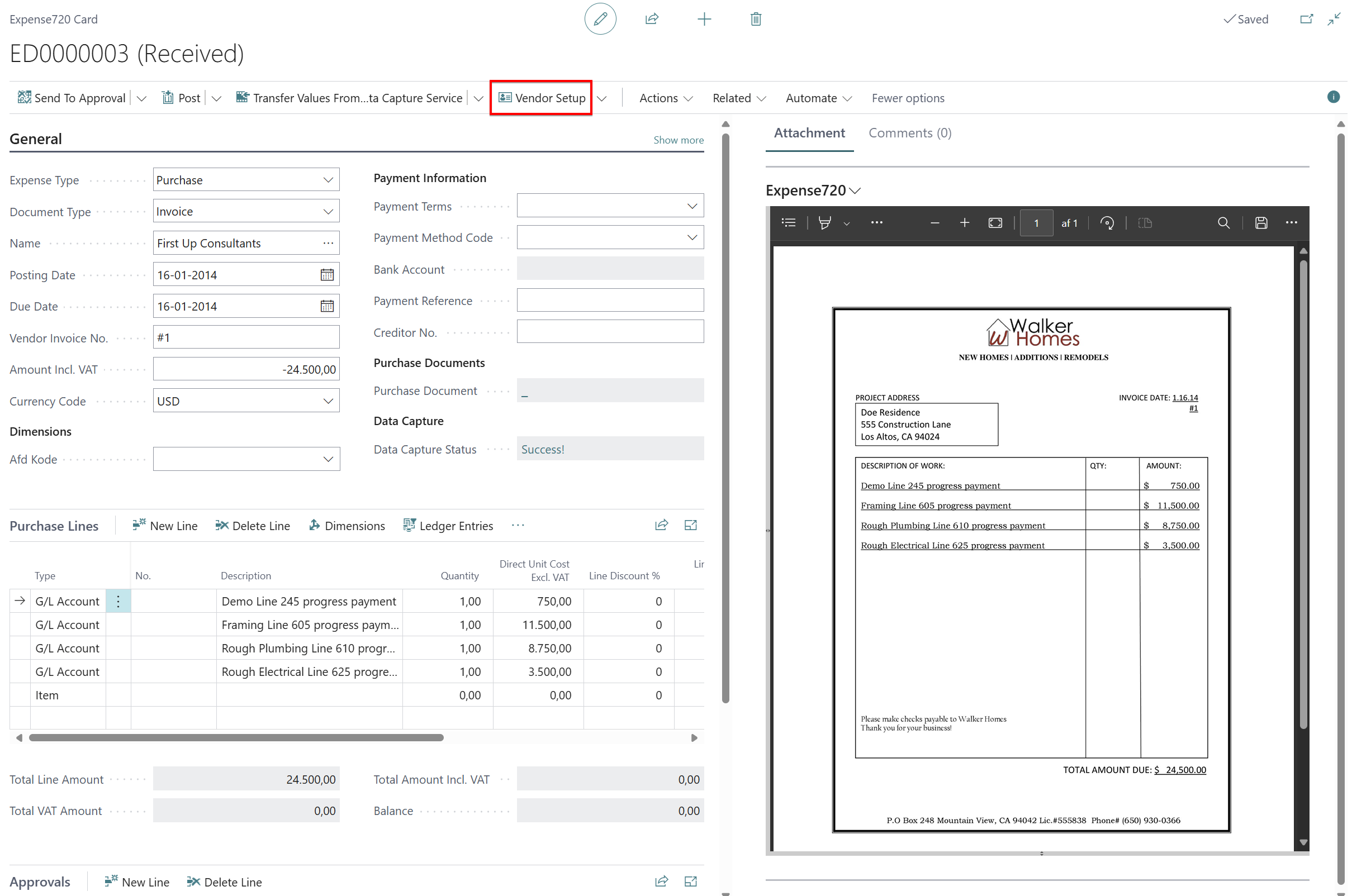
Du skal udfylde Kreditornr. på Expense720-kortet, før indstillingen for konteringsopsætningen bliver tilgængelig.
Expense720 konteringsopsætning
Bilagstype: Definerer, hvilken bilagstype der skal bruges som standard for den pågældende kreditor. Det er muligt at vælge mellem Køb og finanskladde. Når den er valgt, vil den valgte type blive brugt næste gang, du modtager en faktura eller kreditnota fra denne kreditor. Det er dog stadig muligt at ændre denne indstilling direkte på Expense720-kortet.

Brug afløftede linjer Aktivér for at begynde at bruge muligheden for at overføre dataafløftede-linjer direkte til kladdelinjerne på den modtagne faktura eller kreditnota. Hvis ikke markeret, skal du manuelt udfylde disse linjer på Expense720-kortet.
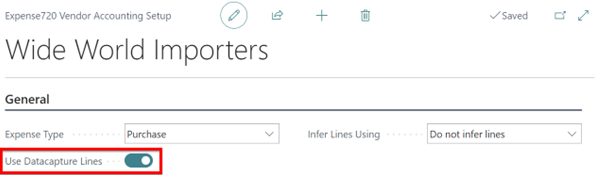
Matchings Typer
I Expense720 konteringsopsætningen er det muligt at opsætte, hvilken type matching der skal bruges for at matche de dataafløftede linjer med enten en finanskonto eller et varenr..
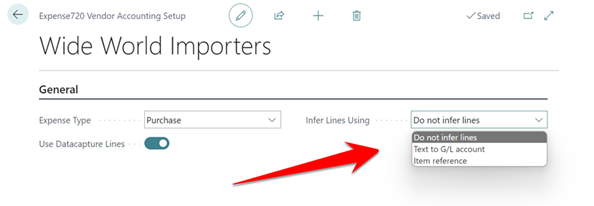
Ingen match metode: Hvis valgt, vil der ikke blive lavet matching for de dataafløftede linjer for den pågældende kreditorkonto.
Knyt tekst til konto: Hvis valgt, vil de dataafløftede linjer blive matchet med en finanskonto ved hjælp af brugerdefinerede koblinger af koblingstekst.
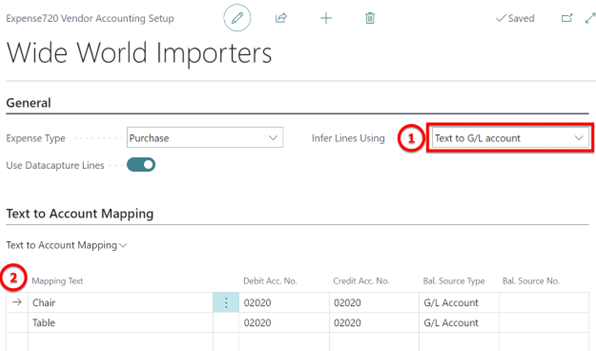
Det er muligt at tilføje mere end én koblingstekst til hver finanskonto.
Varereference: Hvis valgt, matches referencenummeret på fakturaen eller kreditnotaen med et defineret varenr., ved hjælp af den pågældende vare varenr. Det er også muligt at opsætte en Variantkode, enhed og tilføje en brugerdefineret beskrivelse, som alle vil blive tilføjet til kladdelinerjne på Expense720-kortet.
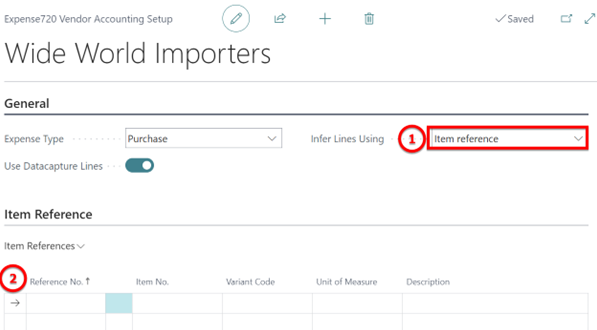
Hvis beskrivelses-feltet efterlades tomt, vil Expense720 bruge beskrivelsen direkte fra den pågældende vare varekort.