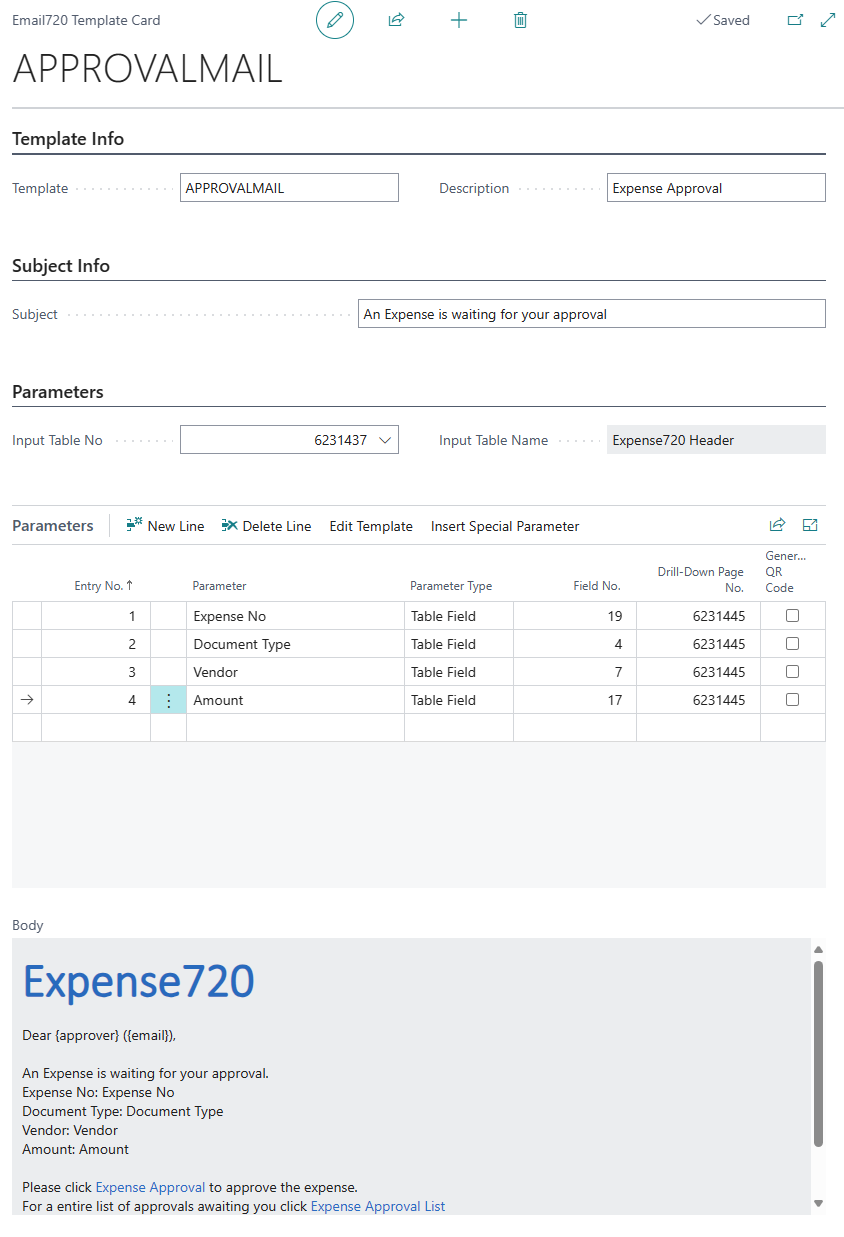Web godkendelse
Med Expense720 er det muligt at sende bilag til godkendelsesworkflowet og informere brugere via e-mail om bilag, der afventer godkendelse.
De brugere, der skal kunne modtage bilag til godkendelse, skal oprettes som godkendere fra Expense720-opsætningen.
Godkendere
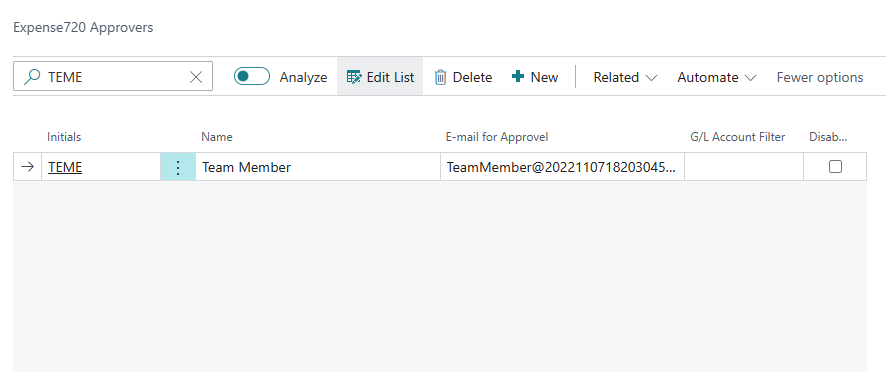
Når du opretter godkenderbrugere, skal din Expense720-licensplan understøtte det valgte antal.
Når brugeren er oprettet som godkender, vil en velkomst-e-mail automatisk blive sendt, hvor brugeren inviteres til at bruge web-godkendelse fra Expense720.
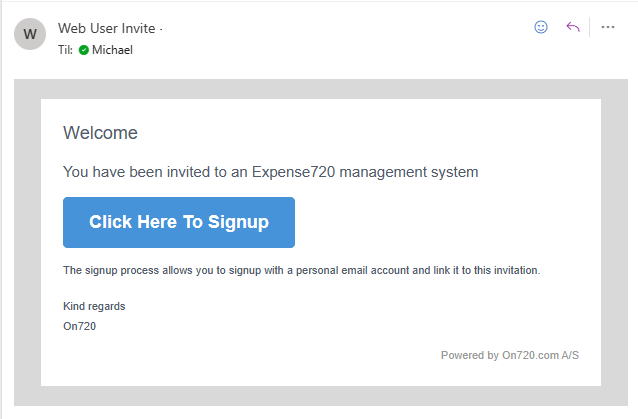
Brugeren guides gennem en registrering, hvor e-mailadressen er knyttet til godkenderen i Business Central. Dette resulterer i en sikker, nem og enkel login til webautentifikationsportalen.
Godkendelsesmail
Når et dokument sendes til godkendelse, vil brugeren modtage en e-mail med et direkte link til dokumentet på web-godkendelsen.
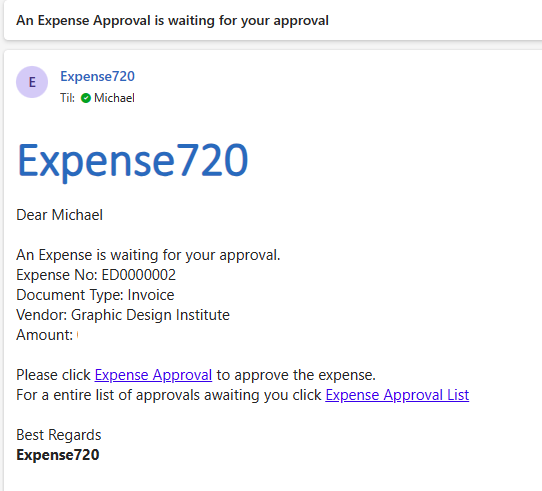
Herfra kan du kommentere og godkende eller afvise dokumentet.
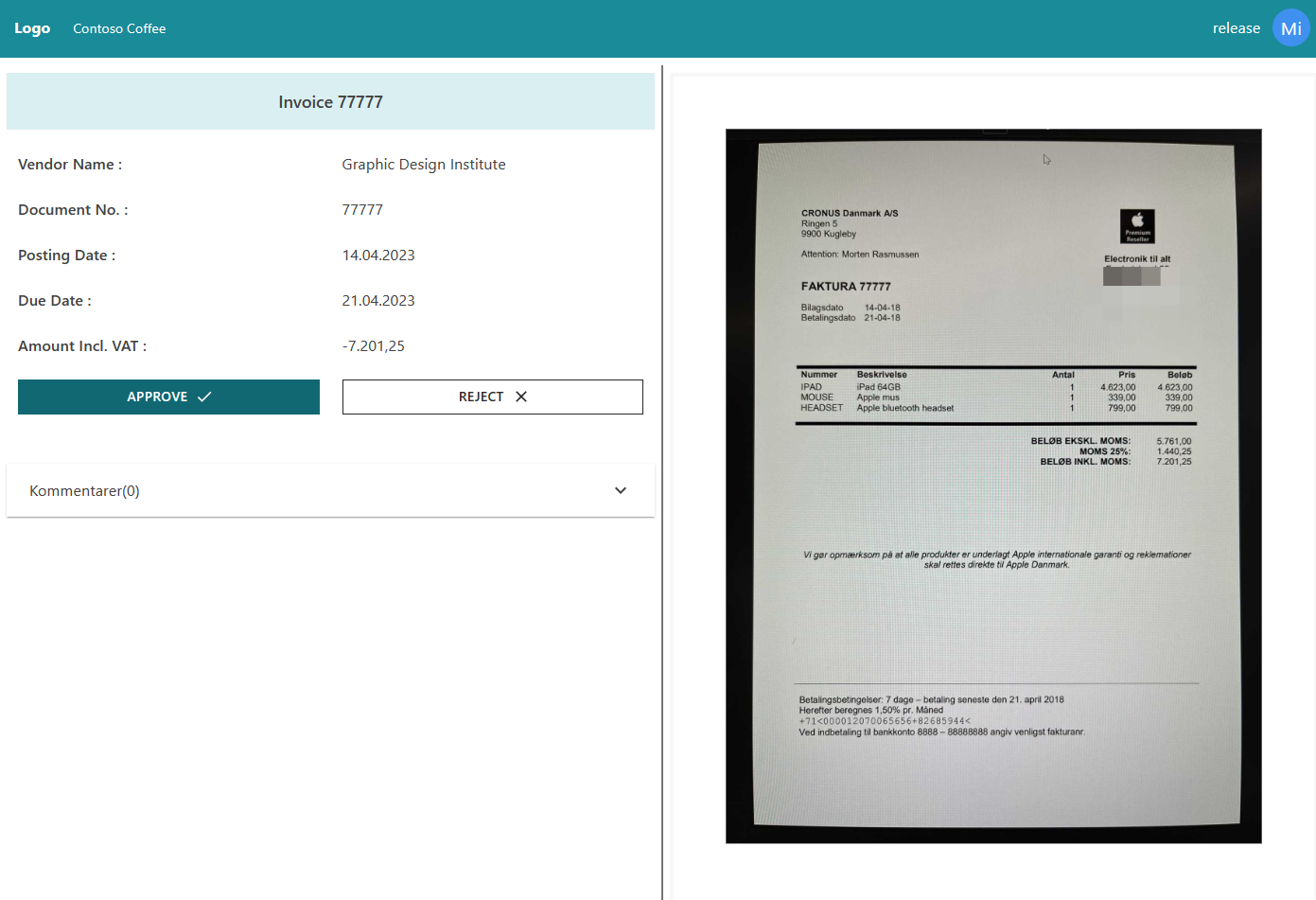
E-mail-skabelon
Det er muligt at tilpasse den e-mail-skabelon, der sendes til godkenderne. Den valgte skabelon specificeres i Expense720-opsætningen.
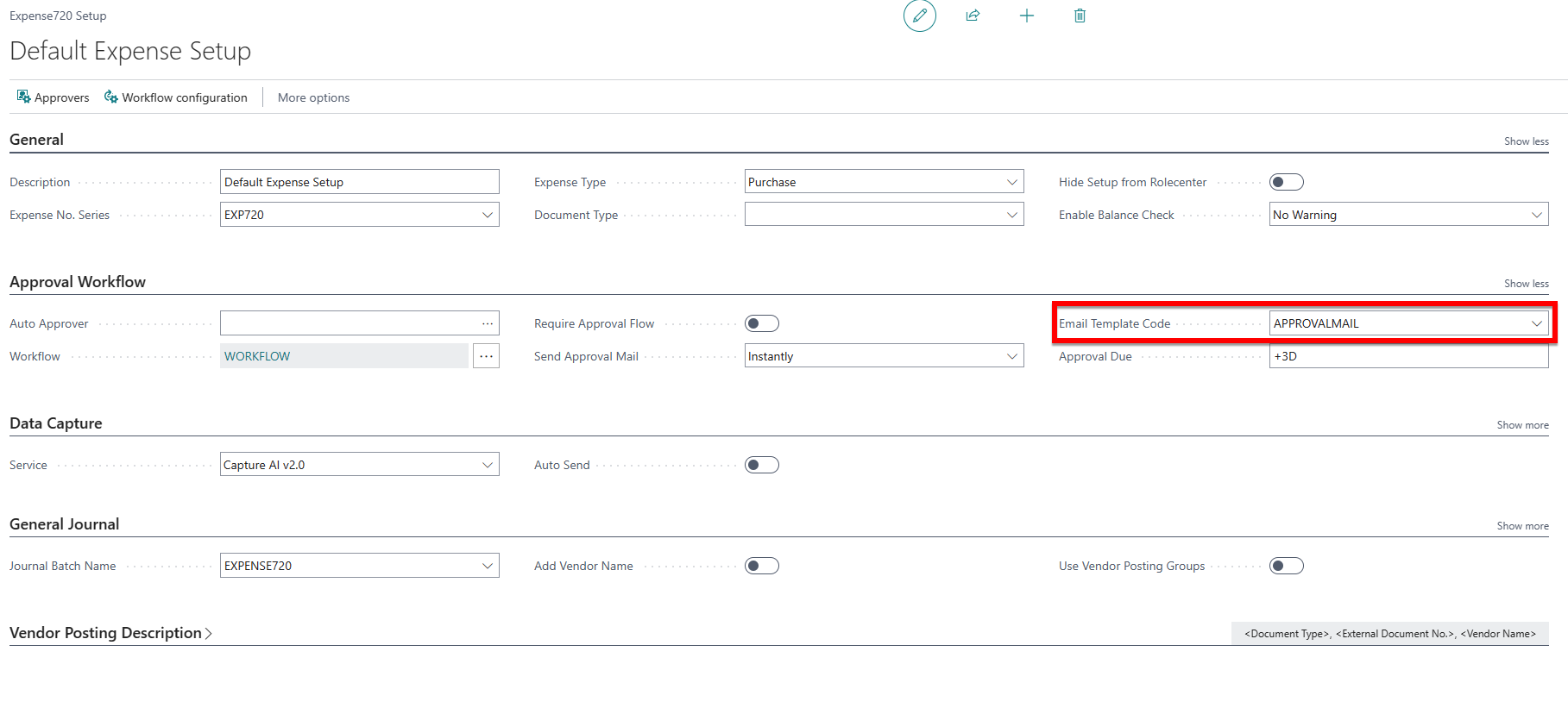
Expense720 kommer med en standard skabelon, der kan tilpasses - det vil også være muligt at oprette en ny skabelon, som kan bruges ved at specificere den i Expense720-opsætningen.